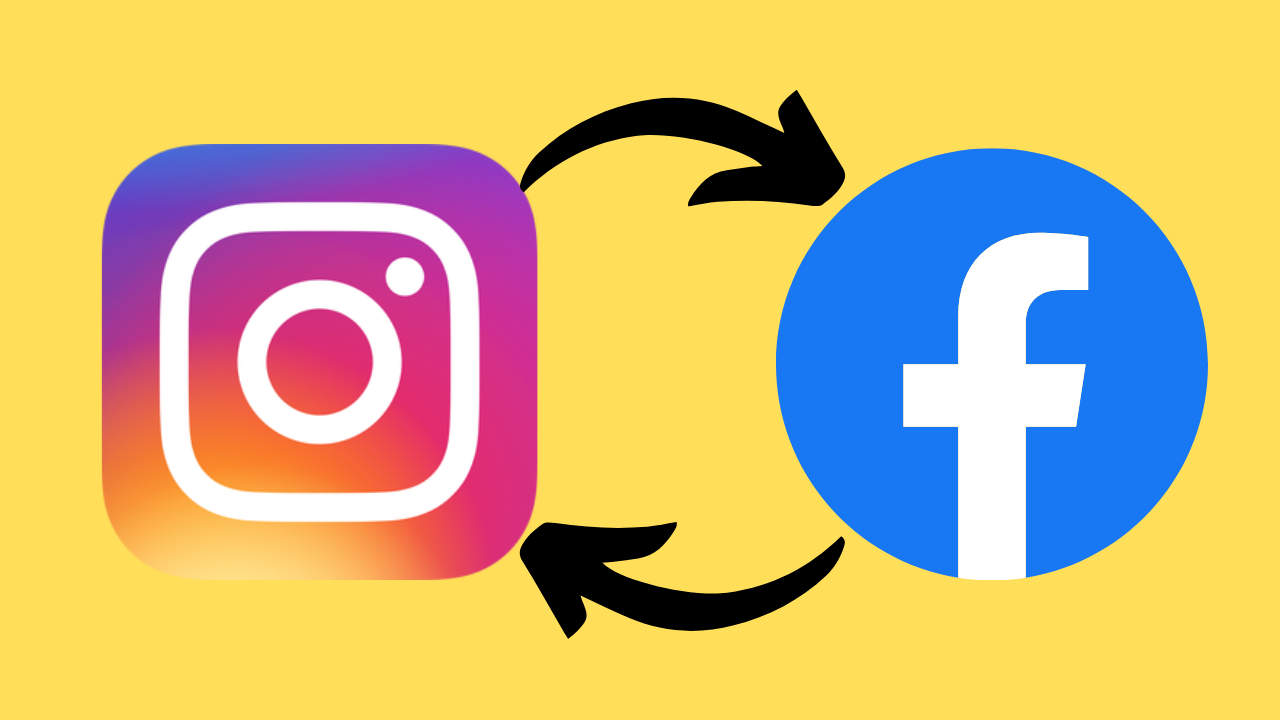Cross-posting is an excellent tool that has saved a lot of time for many users who use both Instagram and Facebook, as cross-posting allows you to share your posts from Instagram directly to Facebook.
However, there are many users who have reported that Cross isn’t working for them, hence Instagram not sharing to Facebook. If you are facing the same error, then ensure to read this blog to find the solution for this problem.
Ways for Fixing Posts Not Sharing on Facebook from Instagram
Below are the ways that are effective and will surely help you fix the errors with cross-posting on your accounts.
Ensure the Connection of Facebook and Instagram Accounts
It is possible that your Facebook and Instagram accounts are not linked, because of which you are unable to cross-post, so you can check this by going to the settings and privacy option on Instagram.
Under this, you will find the accounts center, where you are supposed to tap on connected experiences, then on sharing across profiles, and then see if your Facebook account is linked there or not.
If not, then you should add it immediately by going to the option to add accounts on the screen in front of you.
If this doesn’t work, then you can remove your Facebook account from the linked accounts, and then after some time, you can link it back and see if the problem is still there.
Logging into Your Account Once Again
Another way that you can try is to re-login into your account, for which you must log out of your account first by going to settings and privacy options, and then scroll down to find the logout option, which you should tap.
You should also log out of your Facebook account, and then, after waiting for some time, you should log into your Instagram as well as your Facebook account once again by putting in the required credentials.
Updating the Applications
Updating the applications has often proved to fix many issues, and it is possible that it might also fix the error of Instagram not posting to Facebook for you.
So, you must not leave any stone unturned and should immediately update both your Instagram application as well as the Facebook app on your device.
Also read: https://www.trendingusnews.com/business/seo-services-in-toronto-for-businesses/
Clear the Cache of Both Apps
If the error is still there then you should move to the next method. Clear the cache of your both apps. For that, you can go to the settings on your mobile phone and then choose the “Apps” section. Choose the app there. Then click on storage to clear the cache of the app. By doing this your app’s cache will be clear and the app will work smoothly.
To Summarise
We expect that these ways have been beneficial and helpful for you in dealing with the error of cross-posting on your Instagram and Facebook accounts.
Reference: https://getassist.net/instagram-not-sharing-to-facebook/